Mortgage lenders, medical assistants, engineers, legal secretaries, benefits administrators, and HR generalists. What do these professions have in common? They all regularly handle sensitive information — and all require some form of email security
Whether it’s Personally Identifiable Information (PII) like a client or patient’s Social Security number, intellectual property like drawings of a proprietary product, or your company’s bank account details, failing to secure data transfers can have devastating consequences.
Email is like the Pony Express of today’s business world. It’s fast, convenient, and readily available. Create a new message, add the recipient’s address, attach that document or paste in that SSN, type a quick note, and click send, right?
The Truth About Email: Recent Security Statistics
It might surprise you to learn that email isn’t as secure as you might think. Just take a look at these stats from 2023:
- The average time for users to click on a malicious email link is under 60 seconds.
- Almost one-third of all incidents involved phishing.
- The average cost of a business email compromise (BEC) is $50,000.
Don’t Trust Inherent Email Security
You may log in to your email account with a password, but that does not cover proper email security. When an email is sent, it travels across a series of networks and servers to reach the recipient, often in human-readable text. During that time, hackers can intercept the data without detection. Ask yourself: would I send this sensitive information via U.S. Mail in a see-through envelope?
Besides the transmission, a copy of email messages is typically stored on your computer, your server, your server’s backup server (physical or in the cloud), the recipient’s computer, their server, their server’s backup… you get the idea. And unfortunately, one positive trait hackers boast is their patience. They enter networks through a hidden vulnerability and remain in the shadows for weeks, months, or years.
Even if you believe your network is sufficiently protected, you cannot control the quality and effectiveness of the recipient’s security measures. You’re only as strong as your weakest link.
Do Secure Your Email With Encryption Technology
Encryption is the process of converting a message into random characters that can only be decrypted and understood by an authorized party. Of course, this is nothing new — from ancient Rome to the armed forces in World War II, coded messages have been used as a secret form of communication throughout history.
When encryption is enabled for email, the sender’s message is diverted to a secured portal. The intended recipient is emailed a link to the portal where they create a login (username and password) from which they can then retrieve the message.
This does leave an obvious gap; if somebody else obtains the message about the secure portal before the recipient, they can quickly create the login and retrieve the message. However, this is still a big improvement over regular email security.
Don’t Rely On Basic Encryption
“Password protecting” a document à la Office 2003 doesn’t cut it anymore — nor does basic encryption. If they could figure it out in the 1940s, it wouldn’t take a sophisticated criminal to do it today. (Side note: if you haven’t seen the movie “The Imitation Game” about how the Brits broke the Nazi codes using Alan Turing’s machine, you’re missing out!)
Many email platforms, including Microsoft’s Office 365 or Google’s G Suite, offer an encryption option, usually at an added cost. The complex and ever-changing nature of internet security means it’s important to consult your IT people to verify the quality of a solution and its configuration.
Do Use File Transfer Tools Instead Of Email
The securest way to electronically transfer sensitive information is through a file-sharing program. Applications like ShareFile by Citrix offer a few different options for the private sharing of documents or data. This includes the Outlook add-on software that encrypts email messages with the click of a button. Here are a few other options:\
Dropbox
Dropbox is a commonly used file-sharing tool, especially among small businesses. You can set up a Dropbox account, upload files to it, and then tell Dropbox you authorize sharing files or folders with specific people.
Dropbox will notify those people via email, have them create their own account (if they don’t have one already), and allow them to view and download those files.
Dropbox, and tools like it, use Secure Sockets Layer (SSL) technology and Transport Layer Security (TLS) to create a secure “tunnel.” Consider this beefed-up encryption. SSL and TLS are considered best practices for most businesses.
Web Portals
Web portals are growing in popularity, and are especially useful in healthcare, financial services, and other industries with strict requirements like HIPAA. An individual is given a username and password to access an organization’s portal. People can send messages and upload documents within the portal while logged in via a secure (https) connection.
Many businesses already have this capability with systems they already own, yet we find staff are still emailing sensitive stuff. As with so many things, it comes down to education and compliance. We’ve seen companies start including security practices as part of staff coaching, rewards, and performance evaluations.
Fax
If you can’t put one of the above options or proper email security in place, fax it. Faxing essentially encodes a picture of a document and transmits it on plain old telephone lines. For this and other reasons, it’s not as susceptible to snooping. It’s also not a focus for cybercriminals.
It has obvious downfalls that we don’t need to detail here (there’s a reason we all abandoned it), but it’s better than putting that “open envelope” out there.
Pro Business Security Tips to Step Up Your Game
Sometimes, it’s not enough to adopt just one method of security. Businesses need to implement multiple layers of protection to ensure the safety of sensitive information. Here are some extra precautions you can take to up your security game:
- Get Serious About Internet Security: For a solid start, you must first understand the problem. Keep reading and learning about the big challenges in cybersecurity. Make sure you can evaluate your internet security products and understand the vulnerabilities in each.
- Train Your Employees: The best technology in the world won’t help if your employees don’t understand the risks and how to avoid them. Ensure they receive regular training on internet security and handling sensitive information.
- Develop a Security Policy and Enforce It: Your policy should be specific, outline expectations for behavior, reference state and federal regulations, include disciplinary action measures, and be upheld.
- Limit Access: Review email server logs for signs of unauthorized access. Establish protocols to revoke access if an employee leaves or is terminated.
- Install Antivirus Software: It’s not a fail-safe, but it’s always a good idea.
- Check Email Security Protocols: It’s important to regularly check your security protocols and make sure they’re up to date. This includes encryption, spam filters, and firewalls.
Upgrade Your Email Security With Thrive
As technology advances, so do the methods of cybercriminals. At Thrive, we offer secure, advanced IT services to help businesses secure their data transfer and protect against cyber attacks. From email encryption to network security, our team of experts will handle it all! Protect your business properly by reaching out to our team today.
I’ve Been Phished. What Do I Do Now?The odds are you regularly receive legitimate emails from utility companies, subscription services like Hulu or Netflix, delivery services like DoorDash or FedEx, and even your bank or auto insurance provider. Cyber attackers recognize these companies as a great way to sneak into your device or capture your personal information using phishing scams.
Or maybe the dreaded scenario came true for you and you clicked on a link or opened an attachment because it seemed innocent and interesting. As soon as you realize you made a mistake and failed to avoid a phishing attack, don’t panic! There are ways to recover.
What Is a Phishing Scam?
Phishing scams are cyber attacks designed to trick users into giving away sensitive information, such as login credentials or credit card numbers. These attacks often come in the form of emails or messages that appear to be from legitimate sources but are actually from cyber attackers. Phishing scams can also be carried out through phone calls, texts, or social media messages.
Cybercriminals have gotten smarter. They’re no longer emailing you from an obviously made-up business address to trick you into sharing private details. They’re using big-name, sophisticated brands to send out phishing messages. You likely open emails from trusted companies without thinking twice. Here are just a couple of examples:
- A text message from “USPS” with a link stating they need additional information or payment to deliver a package you’re expecting.
- An email from “Netflix” stating your account has been locked for suspicious activity and you need to click a link to verify your information.
- A phone call from someone claiming to be from your bank and asking for personal information to “verify” your account.
- A social media message from a friend’s account (which has actually been hacked) with a link to click for a free gift card.
I’m Caught. How Do I Recover From Being Phished?
If you’ve been caught in a phishing scam, it’s true—you’re on the “hook.” But the good news is you can take immediate steps to remediate the damage. Whether you’re on your personal computer or one that’s work-issued, we recommend taking the following steps.
1. Disconnect Your Device From the Network
If you’re using a wired connection, unplug the cable from your computer immediately. If you’re on a wireless connection, open your network settings and disconnect from Wi-Fi. The sooner you disconnect from the internet, the better.
Without an internet connection, the cyber attacker will have a much shorter window of opportunity to access your device or personal information. Quickly disconnecting will also prevent malware from spreading to any other device on the same network.
2. Change Your Passwords
If you’ve clicked a compromised link and entered a username and password, your account is compromised. Go to the real site you know to be affiliated with that account and follow the steps to change your password.
If you’ve used the same password on any other site or for any other service—change it. Use best practices to set up your new password(s).
3. Run a Virus Scan
On your personal computer, make sure you have anti-virus software installed and updated. Run a full scan of your system. If your work-issued computer was involved in the phishing scam, contact your IT team as soon as possible (after you’ve disconnected from the network) so they can scan your device and the network for viruses.
4. Inform the Company
After you’ve done what you can to mitigate damage, reach out to the company that the phishing email appeared to come from. Let them know what happened so they can investigate. They’ll look into the breach, warn others of the potential for phishing attacks, and put protective measures in place to prevent future scams associated with their organization.
5. Beware of Identity Theft
If your personal information was accessed, you’ll want to monitor things like account activity and credit reporting. Do an internet search to determine what steps you should take based on the type of information that was stolen. For example, if your credit card number was compromised, contact your bank and request a new card with a different number.
6. Enlist an MSP for the Future
Now that you’ve recovered from being phished, it’s important to take preventative measures so you don’t fall victim again. Consider enlisting the help of a managed service provider (MSP) for your workplace network. MSPs can provide ongoing security monitoring and management, as well as educate you about the newest cyber threats and how to minimize risk.
7. Invest in Cybersecurity
In addition to having a trusted MSP, invest in cybersecurity services and training for yourself and your employees. Cybersecurity software can provide an extra layer of protection against phishing attacks, while employee security awareness training can help prevent these types of attacks from being successful.
How to Avoid the Hook in the First Place
No matter what technology you have in place to protect your computer and network, you are the last (and best) line of defense. It’s critical to exercise caution online.
- Don’t open attachments you aren’t expecting to receive.
- Don’t click on links unless you know, without a doubt, they’re legitimate.
- Hover over links to ensure the website matches with the official site of the business sending the message.
- Never give out personal information in response to an email or message.
- Regularly change your passwords and use strong, unique ones for every account.
- Stay up-to-date on the latest phishing scams and how to recognize them.
- Anytime you aren’t certain an email is legitimate or a link is secure, pick up the phone, call the sender, and verify it!
Interested in email awareness training for your organization? Thrive can help—contact us today!
7 Business Computer Solutions an MSP Can Offer for SMBsAs an SMB owner, you may not have the resources or expertise to handle all of your business’s IT needs. However, with the rise of managed service providers (MSPs), there are now more options for outsourcing your IT services—including some high-quality business computer solutions.
What Is An MSP (And Can They Really Help?)
Managed service providers (MSPs) are third-party companies that offer a range of IT services, from basic technical support to network management and security. Essentially, an MSP is like having your own in-house IT department without the added cost of hiring full-time employees.
This allows SMBs to access professional IT services at a fraction of the cost, making it an attractive option for businesses looking to streamline their operations and save on expenses.
Managing Your Business IT Alone is Hard
Managing your business computer solutions is no easy task—especially if you’re not tech-savvy. From troubleshooting technical issues to keeping up with software updates, it can quickly become overwhelming and take away valuable time from running your business.
But technology is also essential for running a business—about 95% of small business owners report that technology platforms have improved their overall efficiency. That’s where MSPs come in. With their expertise and resources, they can handle all your IT needs, freeing up your time to focus on other important aspects of your business and transforming your technology into an advantage.
Our Top 7 Business Computer Solutions
What services can an MSP offer for your SMB’s computers? Here are our top 7 picks:
1. Cybersecurity Solutions
Cybersecurity is crucial for any business, large or small. An MSP can provide comprehensive security solutions, including firewalls, antivirus software, and regular vulnerability assessments to protect your business’s sensitive data from cyber threats.
2. Cloud Computing Services
Cloud computing has revolutionized the way businesses store and access their data. An MSP can help you migrate to the cloud, set up and manage your accounts, and provide ongoing support to ensure your data is secure and easily accessible.
3. Business Data Backup and Recovery
Data loss can be catastrophic, especially for an SMB. With an MSP managing your backups, you can have peace of mind knowing that all of your important data is regularly backed up and can be quickly recovered in case of an emergency.
4. Network Management
An MSP can handle all aspects of your business’s network management, including:
- Server set-up and management
- Implementing network security
- Internet connectivity
- Troubleshooting
5. Hardware and Software Procurement
Purchasing new hardware or software for your business can be difficult if you don’t know what to look for. An MSP can advise you on the best options for your needs, handle the procurement process, and even assist with installation and setup.
6. Technical Support
From software glitches to hardware malfunctions, technical issues can arise at any time. With an MSP on your side, you can have access to 24/7 technical support for all of your business’s computer needs.
7. IT Consulting and Strategy
An MSP can also offer invaluable advice and guidance on how to improve your business’s overall IT infrastructure and strategy. Every MSP team is made up of industry experts who stay up-to-date on all the latest technology trends, so they’ll help your business stay competitive in the digital landscape.
Thrive Sets the Standard for SMB and Mid-Market IT Solutions
At Thrive, we pride ourselves on providing top-notch business computer solutions for SMBs. With over 20 years of experience and a dedicated team of professionals, we offer customized services to meet the unique needs of our clients. Contact us today to learn more about how we can support your business’s technology needs!
12 Steps to a Successful Business Continuity ProgramCreating, practicing, and maintaining a successful Business Continuity Management (BCM) program requires detailed documentation, diligence, and discipline. It is an involved process that will only succeed when you have the right buy-in and resources working together to develop, implement, and audit.
3 Legs of the BCP Stool
The “3 Legs of the BCP Stool” metaphor highlights the foundational aspects essential for a strong Business Continuity Plan (BCP). These legs represent critical components that support your plan’s effectiveness and resilience in the face of disruptions:
- Business Continuity Planning: Yes, the first leg is the same as the concept itself. This is all about the people, places, and processes. During an event, where do people go? What do they need to do to keep the business running? And what’s the plan for each department within an organization?
- Crisis Management: This includes physical safety, employee protection, and related communications. For example, how will you communicate with your staff during a severe weather alert, or relay information to the fire department or law enforcement during a fire or active shooter situation?
- Disaster Recovery (DR): The “things” part of a BCM program. How will you recover from a server failure? A network outage? A cryptovirus? Do you have backups or workarounds in place? What is the priority for systems recovery in the event of a disaster?
Understanding these elements is key to developing a comprehensive BCP strategy. While each component has its unique focus, they are all interconnected and must work together seamlessly during a crisis. It’s important to have a solid plan in place for each aspect and regularly revisit and update them as needed.
12 Professional Process Steps For Business Continuity Management
Without a thorough plan in place, many organizations fail to recover from a disaster. Luckily, we’ve developed twelve professional practice steps to a successful BCM program. Working through the steps is time-consuming, but investing the resources to develop, practice, and revisit a BCP will put you in a position to navigate unexpected outages, natural disasters, or dangerous workplace events.
1. Program Initiation and Management
Establish the need for a BCM Program (and identify the program components) by gaining a clear understanding of your risks and vulnerabilities. This can be through the development of resilience strategies, response, restoration, and recovery plans.
The main objectives of this professional practice are to obtain leadership’s support and funding—then you can start to build the organizational framework and develop the BCM program.
2. Risk Evaluation and Control
Identify the risks/threats and vulnerabilities that are both inherent and acquired which can adversely affect your organization, its resources, or its image. Once identified, threats and vulnerabilities will be assessed as to the likelihood that they would occur and the potential level of impact result.
Your business can then focus on high-probability and high-impact events to identify where controls, mitigations, or management processes are non-existent, weak, or ineffective. This evaluation results in recommendations from the BCM Program for which additional controls, mitigations, or processes should be implemented to increase resiliency from the most commonly occurring and/or highest-impact events.
3. Business Impact Analysis (BIA)
During this step, your organization should identify the likely and potential impacts of events on your business or its processes. Moreso, the criteria that will be used to quantify and qualify such impacts. This includes the following:
- Financial Effect
- Operational Effect
- Customer Effect
- Regulatory Compliance
- Reputational Impacts
The criteria to measure and assess these impacts must be defined and accepted, then used consistently to define each organizational process’s Recovery Time Objective (RTO) and Recovery Point Objective (RPO). The result of this analysis is to identify time-sensitive processes and the requirements to recover them in an acceptable timeframe.
4. Business Continuity Strategies
Use the data collected during Risk Evaluation and BIA to identify available continuity and recovery strategies for your organization’s operations and technology. Recommended strategies must be approved and funded, and must meet both the recovery time (RTO) and recovery point objectives (RPO) identified in the BIA.
You should also perform a cost-benefit analysis on the recommended strategies to align the cost of implementing the strategy against the assets at risk.
5. Emergency Preparedness and Response
Develop and implement your organization’s plan to respond to emergencies—this may impact the safety of employees, visitors, or other assets.
The emergency response plan should document how your business will respond to emergencies in a coordinated, timely, and effective manner to address life safety and stabilization of emergencies until the arrival of trained or external first responders.
6. Business Continuity Plan Development and Implementation
The Business Continuity Plan is a set of documented processes and procedures that will enable your organization to continue or recover time-sensitive processes. This is usually created to allow processes to continue at the minimum level within the timeframe acceptable to the business.
In this phase of the Business Continuity Management Program, the relevant teams design, develop, and implement the approved continuity strategies and document the recovery plans to be used in response to an incident or event.
7. Awareness and Training Programs
A program is developed and implemented to establish and maintain awareness about the Business Continuity Management (BCM) Program and to train your organization’s staff so that they are prepared to respond during an event.
This training program should ensure staff members understand their roles and responsibilities in the event of an emergency or business disruption. The team will also regularly conduct mock exercises to test the effectiveness and readiness of the plan.
8. Business Continuity Plan Exercise, Audit, and Maintenance
To continue to be effective, a Business Continuity Management (BCM) Program must implement a regular recovery exercise schedule to establish confidence in a predictable and repeatable performance. As part of the change management program, the tracking and documentation of these activities evaluate the ongoing state of readiness.
This tracking will allow continuous improvement of your organization’s recovery capabilities and ensure that plans remain current and relevant. An audit process will also validate the plans are complete, accurate, and in compliance with organizational goals and industry standards.
9. Crisis Communications
Define the framework to identify, develop, communicate, and exercise a crisis communications plan. This plan should address how communications will be handled before, during, and after crises. The communications plan is developed collaboratively with your organization’s public information and internal information resources where they exist to ensure consistency of communication.
The plan should address the need for effective and timely communication between the organization and all the stakeholders impacted by an event or involved during the response and recovery efforts.
10. Coordinating with External Agencies
Establish policies and procedures to coordinate response, continuity, and recovery activities with external agencies at the local, regional, and, if necessary, national levels. But don’t forget to prioritize compliance with applicable statutes and regulations.
This also includes establishing a process to obtain mutual assistance support from and provide the same to other organizations when requested.
11. Program Improvement
The program must be evaluated and improved continually to ensure that it remains proactive.
Your organization should monitor industry trends, emerging threats, and the results of its own exercise program to identify potential gaps or other areas that require improvement. Regularly reviewing and updating policies, procedures, plans, and other documentation will ensure that your BCM Program is effective and continues to meet organizational goals.
12. Store, Update, and Distribute Your Plan Regularly
The Business Continuity Plan is a living document that must be regularly reviewed and updated to ensure it remains accurate and relevant. Follow these steps to ensure your plan maintains its effectiveness:
- Ensure all team members have access to the latest version of the plan, including any relevant updates or changes.
- Store the plan in a secure location.
- Test your backup procedures regularly to ensure they are functioning correctly.
- Perform annual reviews and audits to identify any necessary changes or improvements.
- Distribute the plan to all relevant team members, including new employees, and provide training on their roles and responsibilities in case of a disaster.
- Regularly communicate updates and changes to the organization to ensure everyone is aware of their roles and responsibilities in an emergency.
Start Managing the Right Way With Thrive
Diving into the process of business continuity management is best guided by experienced professionals who are familiar with the intricacies of these twelve steps. Contact us to learn more about how we can help you tackle your business continuity challenges.
AI Policy TemplateBe sure to establish Data Governance and Privacy Protocols before implementing GenAI
Business and IT leaders must approach the integration of Copilot and similar AI solutions with extreme caution and foresight. The allure of enhanced productivity and innovation must be balanced against the inherent risks posed by these powerful tools.
Download our sample AI policy template for a starting point as you look to create and implement robust, company-wide data governance policies and privacy protocols that make safeguarding sensitive information a priority. It’s vital to preemptively ensure that only authorized personnel have access to critical data and that stringent security measures are in place to prevent unauthorized access.
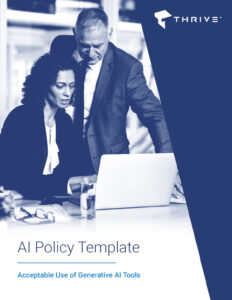
Disclaimer: This policy template is meant to provide general guidelines and should only be used as a reference. It is not a legal document. It may not take into account all relevant local, state, or federal laws. Thrive does not assume any legal liability that may arise from the use of this policy.
Thrive Spotlight: Ryan Goodwin, Architect, Public Cloud ServicesWelcome back to another installment of our “Thrive Spotlight” blog series.
Our featured employee is Ryan Goodwin, an Architect of Public Cloud Services, who focuses on defining and standardizing Thrive product offerings in Microsoft Azure. His role encompasses the product’s operational and technical aspects and manages the “Thrive Way” of operating the public Cloud space.
Ryan calls New York City home and enjoys spending time with family. His two children, a 3-year-old girl and an 11-month-old boy, keep him hopping. He also enjoys hitting the slopes and playing basketball when he has free time.
Hi Ryan! Can you tell us about your background and how you came to Thrive?
I started working for Precision IT when I got out of college. My primary responsibility then was to sort through client hardware orders and ensure they made it to the customer. I worked my way through the ranks, from helpdesk to field engineer and lead senior systems admin. At the time of our acquisition by Thrive, I was the CTO, focusing on our product development, technical standards and private Cloud.
Where did you go to school or get training?
I graduated from Syracuse University with a Bachelor of Science in Information Management and Technology. As I’ve been working, I’ve picked up several industry certifications. Plus, I’m a big fan of reading and always up for learning something new – my training is a never-ending story!
What do you most enjoy about working for Thrive?
One notable aspect is the significant professional growth opportunities that Thrive offers, which might be more limited in smaller organizations. Contributing to pivotal initiatives such as the design, development, and implementation of ServiceNow and leading projects related to new acquisitions underscores the diverse and impactful responsibilities I embrace in my role.
Are there any recent exciting projects at Thrive you can tell us about?
In the early stages of my current role, I successfully implemented Azure Lighthouse. This strategic deployment allows Thrive to monitor all Azure customers efficiently through a unified interface. The primary objective was to optimize operational and technical processes, promoting heightened efficiency. The experience of developing a solution that facilitates streamlined operations for our teams.
Are you interested in learning more about Thrive? Click here!
Don’t forget to follow us on Twitter and LinkedIn for the latest news, and continue checking our blog for more in our “Thrive Employee Spotlight” series. Until next time…
Navigating Smooth Waters: How Thrive Transformed Transmarine Navigation’s IT Landscape Download Now
Transmarine Navigation, part of the Horizon Group, specializes in providing port agency management services and addressing the requirements of shipping companies globally. This case study details how Thrive, a trusted technology partner, supported Transmarine Navigation in addressing a critical staffing gap, stabilizing its IT operations, and bolstering its cybersecurity resilience.
As a ship’s agency, Transmarine acts as a vital service provider for ships entering and exiting ports, ensuring seamless operations of cargo and port services throughout the maritime journey. However, an unexpected IT staffing departure caused waves in daily operations that could have had a destructive ripple effect across sea transport.
Why Thrive Was Chosen
“We decided to work with Thrive for our security and networking needs because we were impressed with its effectiveness and knowledge in these fields, which gave us confidence in its ability to deliver,” said Travis Sirmon, Director of Technology at Transmarine Navigation.
By partnering with Thrive, Transmarine avoided building internal teams and infrastructure for security and networking, opting for a plug-and-play solution instead. Thrive’s familiarity with Transmarine’s environment allowed it to seamlessly implement the necessary measures to ensure compliance on both the network and security fronts.
Thrive’s Strategic Deployment and Evolution
In the beginning, Thrive was instrumental in jumping in ASAP to handle Transmarine’s day-to-day service needs, helping solidify processes for the IT team and bolster our internal support operations. Thrive put together a support desk to give users a way to contact technical experts for help. Thrive also implemented the Microsoft 365 Admin Center to make it more efficient and effective. After stabilizing the internal support, Transmarine recognized Thrive had more to offer in terms of security and network management and opted to deepen the partnership. Transmarine tapped Thrive to optimize its IT infrastructure to make it more efficient and secure. Thrive then shifted into more of a 24/7 support partner for network and security, eventually passing the helpdesk back to the Transmarine team. “Thrive dove into our legacy equipment, guiding us through assessing our existing assets. They initiated firmware upgrades and enhancements, prompting us to entrust them to manage our hardware responsibilities,” added Sirmon.
Thrive’s Impact
Thrive’s impact on Transmarine Navigation extends far beyond mere technological enhancements. Thrive’s significant contribution was evident in Transmarine’s first Customer Satisfaction (CSAT) assessment, which showed remarkable improvement with triple the scores from the previous year. In an industry where security concerns loom large due to global vendor interactions with varying requirements, Thrive’s expertise in fortifying network infrastructure to protect Transmarine’s data and communications becomes indispensable.
Conclusion
Thrive’s partnership significantly alleviated the strain on Transmarine Navigation’s resources, allowing them to focus on serving their clients effectively. “Thrive’s unwavering support and effective communication underscore the importance of strong relationships in navigating IT obstacles, especially in higher-end networking and security,” said Jay Pearson, IT Support Specialist at Transmarine Navigation

“Thrive’s significant contribution was evident in our first Customer Satisfaction (CSAT) assessment, where we saw a remarkable improvement, tripling our scores from the previous year. This surge in satisfaction directly reflects Thrive’s commitment to excellence and underscores their pivotal role in our vertical, particularly within the maritime and transportation sectors.” ~ Travis Sirmon, Director of Technology, Transmarine Navigation
About Thrive
Thrive delivers global technology outsourcing for cybersecurity, Cloud, networking, and other complex IT requirements. Thrive’s NextGen platform enables customers to increase business efficiencies through standardization, scalability, and automation, delivering oversized technology returns on investment (ROI). They accomplish this with advisory services, vCISO, vCIO, consulting, project implementation, solution architects, and a best-in-class subscription-based technology platform. Thrive delivers exceptional high-touch service through its POD approach of subject matter experts and global 24x7x365 SOC, NOC, and centralized services teams. Learn more at www.thrivenextgen.com or follow us on LinkedIn.
Optimizing Operations for Portfolio CompaniesAs portfolio companies harness digital technologies to drive growth and innovation, they become increasingly reliant on cloud computing and interconnected systems to streamline operations and enhance productivity. However, with these opportunities come inherent risks, including cyber threats such as data breaches, ransomware attacks, and insider threats, which can have profound implications for the financial performance and reputation of portfolio companies – and their private equity backers.
The convergence of cybersecurity and cloud security is particularly relevant for portfolio companies, as they operate within the broader ecosystem of their parent investment firms. Any cybersecurity breach or data compromise within a portfolio company can not only impact its own operations but also reverberate throughout the investment portfolio, affecting investor confidence, valuation, and long-term strategic objectives.

Since 2021, Identity Management Day has been celebrated annually as an event dedicated to raising awareness about the importance of protecting personal information online. Held on the second Tuesday of April, this day serves as a reminder for individuals and organizations alike to take proactive steps in safeguarding their digital identities as part of a comprehensive approach to cybersecurity.
Understanding the Importance of Identity Management
The significance of managing and securing online identities cannot be overstated. An online identity is not just a collection of usernames and passwords; it’s a digital representation of who a person is and their most confidential information. From sensitive financial data to personal communications, a breach of an online identity can have far-reaching consequences, including identity theft, financial loss, and reputational damage.
The Risks of Neglect
There are numerous ways hackers can exploit vulnerabilities in your team’s online identities, such as phishing scams and malware attacks. Without proper management and end-user security measures in place, anyone in your organization could easily fall victim to these threats.
Best Practices for Identity Management
So, what can you do to help protect the online identity of anyone in your company? Here are some best practices to keep in mind:
- Use Strong, Unique Passwords: Avoid using the same password for multiple accounts, and opt for complex passwords that include a mix of letters, numbers, and special characters.
- Enable Multi-Factor Authentication (MFA): Adding an extra layer of security with MFA can help prevent unauthorized access to your accounts, even if your password is compromised.
- Regularly Update Software and Applications: Keep your operating system, web browsers, and applications up to date to patch any security vulnerabilities that hackers could exploit.
- Be Mindful of Sharing Personal Information: Think twice before sharing sensitive information online, and be cautious of phishing attempts disguised as legitimate requests for personal data.
- Monitor Your Accounts: Regularly review your online accounts for any suspicious activity, and report any unauthorized transactions or login attempts immediately.
Identity Management Day serves as a timely reminder of the importance of taking proactive steps to safeguard our personal information online. By following best practices for identity management and staying informed about emerging threats, we can minimize the risk of falling victim to cybercrime and protect our digital identities for years to come. For additional information on how to keep your information secure on Identity Management Day and every day, contact Thrive today!
