Cybersecurity
Operating Systems & Patch Management — Windows-as-a-Service

On July 29th, it will be 5 years since the release of Windows 10. Seems like just yesterday that Microsoft released their bundle of joy into the marketplace. They grow up so fast, don’t they? Well, yes and no. After all, the current version of Windows 10 is only 1 month old. Confused? If so, you’re not alone. Most of us grew up with the familiar 2-3-year cadence of Windows releases. Windows 95 in 1995, Windows 98 in 1998, Windows ME in 2000, Windows XP in 2001, etc. (and my sincere apologies for mentioning Windows ME for those of you old enough to remember).
So, how is Windows 10 both 5 years old and 1 month old and why hasn’t Windows 11 come out yet? Windows-as-a-Service is the answer to both questions. This agile approach to Operating System development eschews “new” Operating Systems in favor of feature updates to Windows 10. Think of iOS for the iPhone. Apple doesn’t release newly branded iOS’s every couple of years. They are constantly releasing new versions of iOS with new features and enhancements every few months.
The Windows-as-a-Service roadmap consists of feature updates twice a year, one in the Spring and one in the Fall. Each update has a version number that corresponds to the year and month of intended release (e.g., version 2004 was intended to be released in April of 2020). These feature updates are essentially new free versions of Windows 10. Who doesn’t like getting new things for free? Well, there’s always a catch. Actually, quite a few catches.
First and foremost, Microsoft has drastically reduced the amount of time in which it will support a particular OS. While Windows 7 was supported by Microsoft for just under 10 years, Windows 10 will only be supported for 18-30 months depending on the version and feature update (see Figure 1).
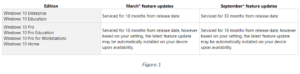
So, who cares if a feature update is no longer supported, right? After all, I know a guy that still uses Windows XP on their home PC, and it works just fine. OK, so here’s the most important takeaway; once a feature update reaches end of support, Microsoft no longer releases security patches for it. For that reason alone, it is critically important to keep Windows 10 current.
Many organizations believe these concerns don’t apply to them because they utilize a patch management solution. But here’s the second catch, a feature update isn’t a patch. It’s technically a brand-new Operating System and when deployed you are essentially reinstalling the entire Operating System. For this reason, it is important to take a methodical approach to feature update rollouts by first targeting test workstations and then increasing the deployment volume in phases. This approach can be further streamlined by leveraging Thrives advanced tools to automate and schedule deployments.
In many ways, Windows-as-a-Service can be challenging and difficult to understand. However, a trusted partner like Thrive can offer a simplified solution allowing you to focus on your business instead of your Operating System lifecycles.
