SharePoint
Oops! SharePoint User Not Found In Directory Error

Have you ever given a B2B guest user access to your shared SharePoint content and they were denied access? The “user not found in the directory” errors can easily happen. However, you might be scratching your head if they accessed the content previously and they are still listed in the Office 365 user base and Azure Active Directory.
The Thrive team has some suggestions to help you avoid an embarrassing situation and keep shared content flowing smoothly across users.
What is the cause?
The guest user profile has become corrupted and it’s not being recognized leading to error “User not found in directory.”
How to fix it?
The standard way to fix the error is to remove the guest user and re-add them, essentially re-creating their account anew. This can be a bit tedious and when finished the guest user permissions need to be re-added to all content that they previously had access to.
However, there’s a new functionality that’s been deployed to Azure Active Directory for managing B2B guest accounts. The improved workaround allows for a quick fix and without the need to re-add user permissions to SharePoint online content.
- Go to your Azure Active Directory portal (https://portal.azure.com/)
- Go to Users and lookup your guest
- Go to Identity > Invitation Select manage
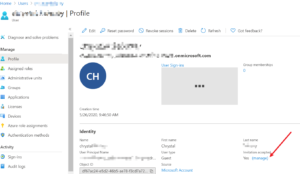
4. Change Redemption status to Yes and confirm you want to reset the invitation status.
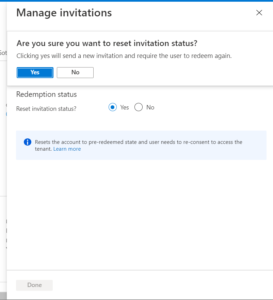
5. The guest user will receive an email on behalf of your organization asking them to accept the invitation. They will be asked to sign in and this will fix their guest account. Immediately after, the guest can once again access previously shared SharePoint sites and content.
Still need help? Or, do you need help deploying, managing, and scaling your business’ Microsoft 365, SharePoint or Teams? Contact the Thrive experts today to handle your Microsoft suite of collaboration tools so you can focus on your core business.
