Cybersecurity as a Service (SECaaS)
Cloud Backups for Ransomware Attack Protection and Recovery
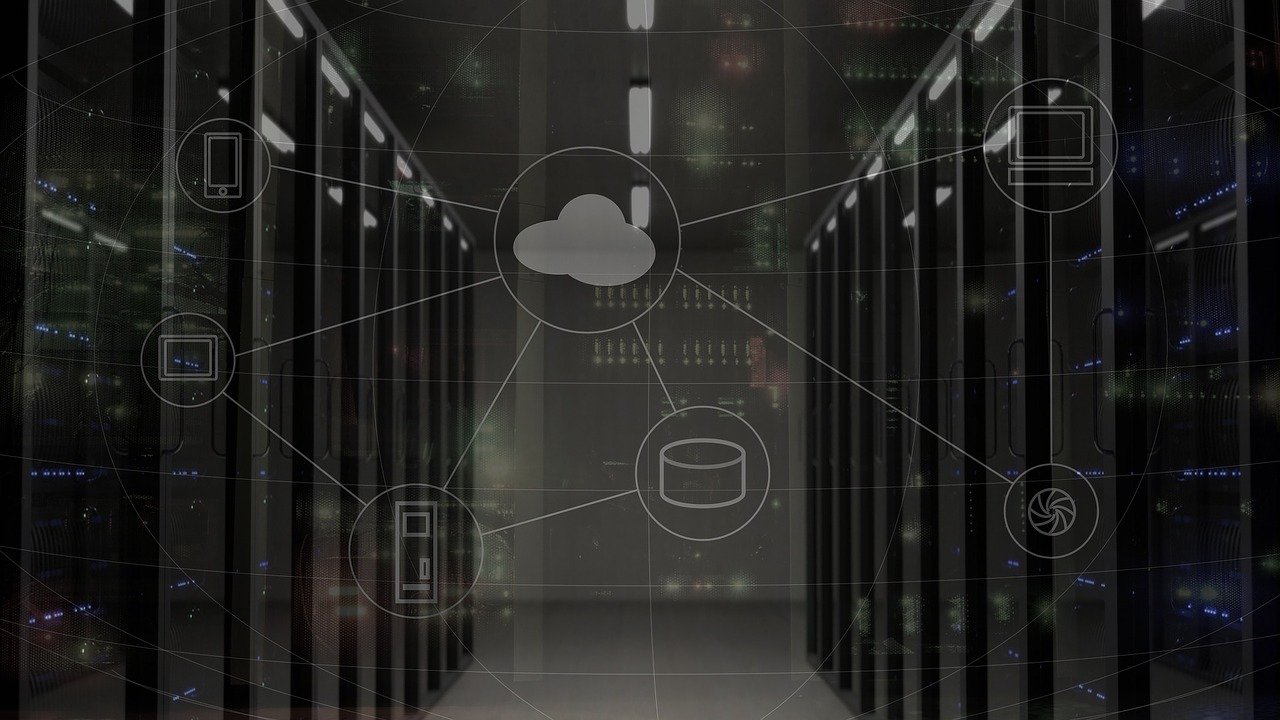
As technology becomes more sophisticated, so do cyber criminals and the tactics that they employ. As a result, the frequency of ransomware is becoming more prevalent and increasingly expensive for businesses to prevent, mitigate, and recover from when they don’t have cloud backups. The need for ransomware attack protection is becoming non-negotiable.
The question of how to best achieve ransomware attack protection is rapidly gaining urgency in organizations of all shapes and sizes. Keeping recent, reliable, and ready-to-deploy local backups of your systems and files is one of the preferred ways to recover from attacks that make it through traditional security defenses. Unfortunately, this standalone tactic is rapidly becoming insufficient.
The new challenge facing IT and security industries is the arrival of insidious forms of ransomware that in addition to attacking the live production environment, also target and infect backups. This type of ransomware comes in a variety of deployments and entry points and can corrupt or infect the backup environment in such a way that malware is still present when the backup is used for recovery. As a result, the live production environment is re-infected, and the attacker can attempt to re-ransom the victimized company.
The very real possibility that you will never actually recover your compromised data or return to business as usual is driving businesses to identify the best way to secure their entire backup process and systems.
Best-of-breed cloud backup solutions have adapted to include additional security processes to protect against sophisticated ransomware, identify intrusions, and recover data despite attackers’ best efforts to corrupt your information and hold you hostage in perpetuity.
How is Your Data Protected?
Investing some time in understanding how your data is currently protected will pay you back in dividends. Knowing the current state of your security and backup protection will help you identify the gaps and develop practical strategies for fighting ransomware threats.
When evaluating, find out:
How often is my data backed up?
Recognize that a ransomware attack will usually result in the loss of all of your data dating back to your last clean backup. What is the value of the data generated by your business during the delta between that last backup point, and the moment of malware infection? How would the loss of that data affect your business?
How much would it cost to restore my system in the event of a Crypto-type attack?
How long would my office be down for? What data would we likely lose? What would it cost to restore our systems? How could we make our data more resistant to attack or loss?
Have the computer users in my office received any type of computer security training?
Can they recognize the difference between valid and malicious email attachments or web links? Most computer infections are brought into an office by poorly trained users who click on a malicious attachment or install a “freeware” program onto their system.
General Recommendations for Data Backup and Protection
Run two forms of backup, ideally a cloud-based and internal backup system, and then add archiving for air-gapped protection to media such as tape.
It is critical to run two forms of backup, especially if one backup method fails temporarily – you must have an additional solution in place to maintain protection for your data.
Run some form of continuous backup or replication that works to protect your data throughout the day, as your files or databases change and are updated.
Examples of this type of protection include frequent storage drive snapshots, SQL database replicas, and periodic backup or replication to the cloud with Veeam.
Avoid storing data on your end-user computers unless they are also backed up.
Typically, files saved to your ‘My Documents’ and similar local folders on your workstation aren’t included in cloud backups, procedures, or anti-fraud protections.
Advantages of Cloud-Based Backup and Recovery
- Most cloud-based backup solutions have versioning capabilities that allow for multiple cloud backups, effectively allowing the rollback of ransomware-encrypted files to the pre-encrypted version.
- These solutions may also provide data protection that automatically monitors for indicators of ransomware activity. For example, a massive number of file extension writes and renames can be a great clue that something is amiss.
- As an added countermeasure, these solutions are not linked to the local network and don’t show up as another drive or shared folder – which are often targeted by ransomware attacks.
For more information and insights, read our Disaster Recovery Guide now to learn what you need to be prepared.
Cloud Backups and Ransomware Attack Protection with Thrive
With ransomware, what you don’t know or aren’t prepared for really can hurt you. The good news is that with a little extra preparation and a nominal investment of time, you can successfully assess and manage this risk.
Working with an experienced backup and disaster recovery cloud provider is one key way to ensure that your data is secure in the face of malicious activities and attempts to hold your valuable business data hostage.
Thrive has over 15 years of experience in data protection. We are continually advancing our solution portfolio to combat emerging threats. New features and enhancements from Veeam and Thrive such as “Insider Protection” and “Cloud Recycle Bins” are leading the way today in restricting data access and ensuring recoverability from ransomware and other types of sophisticated cyberattacks.
Speak with a Thrive data protection expert today to learn how we can help you safeguard your business with cloud backups and recovery.
