Nintex workflow
The Easy Way to Clean Your Nintex Workflow History List


Nintex Workflow is a fantastic tool that can help streamline numerous processes and solve a variety of business needs.
One caveat to the heavy use of Nintex in an On-Premises SharePoint environment is that the more it is used, the faster each Nintex Workflow History list fills up.
Nintex gives you a couple ways out of the box to purge these lists:
- Use NWAdmin.exe and its respective “PurgeHistoryListData” command to clear the list.
- Use the GUI available to you within Central Admin.
However, when these lists get too big (30, 40 or 50,000 records), these methods often fail. If they do not fail, they can take hours and sometimes days to complete. In the meantime, your Nintex Workflow History list is inaccessible and cannot be used to parse logs.
This is where the SharePoint REST API can help you. Let’s dive into the details so you can easily clean your history list.
Prepping Your Browser
I find that the easiest way to take care of this issue is by using Chrome and the Developer Console to use a couple of functions that assist in removing the history records. The scripts that will be posted below require jQuery to run. Not all SharePoint environments/pages will have jQuery readily available, but we can load jQuery into the page we’re using right through the console. To do so, open your Chrome developer console (F12 key) and select “Console” as shown below.
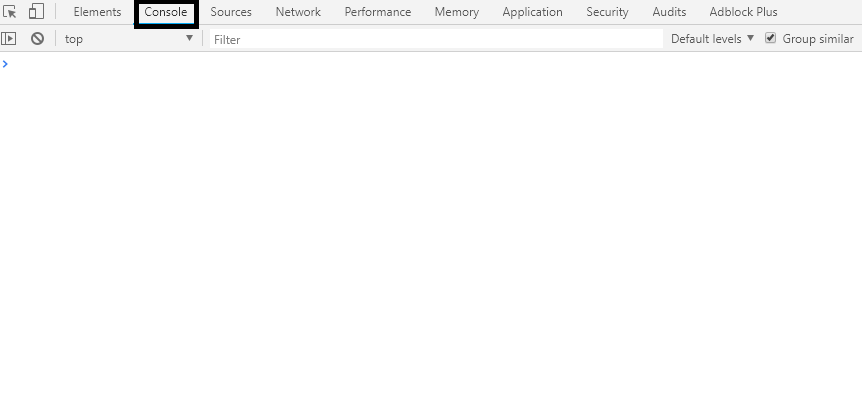
var jq = document.createElement(‘script’);
jq.src = “https://ajax.googleapis.com/ajax/libs/jquery/2.1.4/jquery.min.js”;
document.getElementsByTagName(‘head’)[0].appendChild(jq);
Next, we can inject jQuery into the current window by copying and pasting the following code into the console and hitting Enter. At this point, jQuery should now be available for use in our current window.
Purge Functions
Next, we can look into the functions that will be assisting us in purging these lists. There are two main functions, deleteOldHistory and an ajax call that will run in conjunction with the first function. I will put these two functions below and we can discuss them.
Ajax Function
$.ajax({
url: _spPageContextInfo.webAbsoluteUrl + “/_api/Web/Lists/GetByTitle(‘NintexWorkflowHistory’)/Items?$top=5000”,
type: “GET”,
cache: true,
contentType: “application/json;odata=verbose”,
headers: {
“accept”: “application/json;odata=verbose”,
},
success: function(result) {
var results = result.d.results;
var count = 0;
for(var i = 0; i < results.length; i++){
var lastModified = new Date(results[i].Modified);
var todaysDate = new Date(‘2018-01-01T20:51:31Z’);
if(lastModified < todaysDate){
deleteOldHistory(results[i].ID);
}
}
},
error: function (error) {
console.log(JSON.stringify(error));
}
});
Delete Old History Function
function deleteOldHistory(id){
$.ajax({
url: _spPageContextInfo.webAbsoluteUrl + “/_api/Web/Lists/GetByTitle(‘NintexWorkflowHistory’)/Items(“+id+”)”,
type: “POST”,
headers: {
“ACCEPT”: “application/json;odata=verbose”,
“content-type”: “application/json;odata=verbose”,
“X-RequestDigest”: $(“#__REQUESTDIGEST”).val(),
“IF-MATCH”: “*”,
“X-HTTP-Method”: “DELETE”
},
success: function (data) {
console.log(‘deleted’);
},
error: function (error) {
console.log(JSON.stringify(error));
}
});
}
To start, we will want to add the deleteOldHistory function in the Chrome console first as the ajax call requires this function to work. This function is essentially being fed list item IDs from the history list that it will use to delete each item.
Next, the ajax call is the most important part. There is one main variable that we want to pay attention to and edit per your need, todaysDate. The todaysDate variable defines the date in which you want to delete records up until. So if you wanted to delete all records currently present but preserve records that are newer than 09/18 then todaysDate would be set to ‘2018-09-18T00:00:00Z’.
This means that the Nintex Workflow History List would be purged of all records that have a modified date less than that of the 9/18 date. As a side note, you will notice that the query uses the query property $top=5000. In this case, the script deletes records in batches of 5000 and will most likely need to be run multiple times to clear the list completely. However, instead of taking 6+ hours per batch of 5000 it should only take about 2-5 minutes. Simply execute the same ajax command in the Chrome console until you’ve removed all desired records.
Checking the Current History List Count
Unlike other lists in SharePoint, the Nintex Workflow History List doesn’t give a readily available count of all the items it currently has. While still utilizing the Chrome console you can run a quick ajax query (as shown below) to pull back the current count of items. This will give you a good idea of how many records are left and how many more you have to delete.
Check History List Count
$.ajax({
url: _spPageContextInfo.webAbsoluteUrl + “/_api/Web/Lists/GetByTitle(‘NintexWorkflowHistory’)/ItemCount”,
type: “GET”,
cache: true,
contentType: “application/json;odata=verbose”,
headers: {
“accept”: “application/json;odata=verbose”,
},
success: function(result) {
console.log(result.d.ItemCount);
},
error: function (error) {
console.log(JSON.stringify(error));
}
});
From here, you should be finished, and your workflow history list will be clean. And hopefully, this helps you save some time on this administrative task. As a side note, it is still a good idea to purge records from SQL as per Nintex’s recommendation. This process can be found here.
Read Next: Enhancing Nintex Forms with Javascript

